Figure 1: Faculty/Coordinator Home
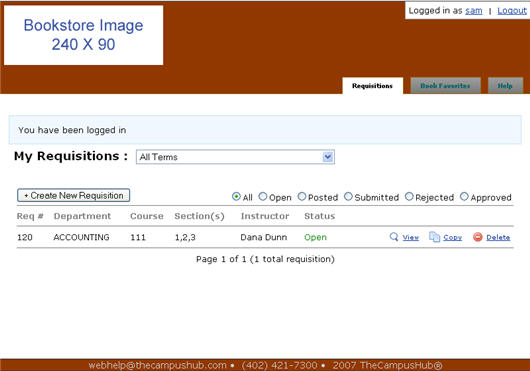
Faculty and coordinators can use the Textbook Requisition system to submit textbook adoptions to the bookstore online. They are able to search historical data and copy it to current adoptions or they can search a book database when adopting titles. Users can also manually enter titles that are not currently found in the book database.
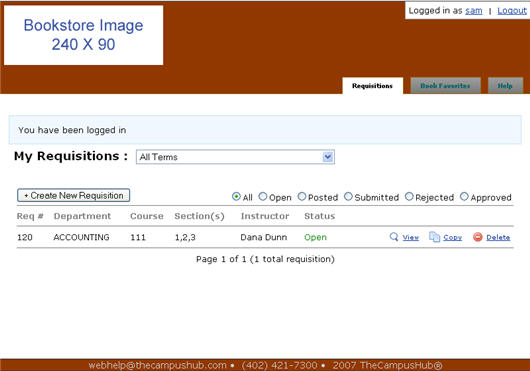
After successfully logging in as a faculty member or coordinator, you will see several navigational tabs and a list of any requisitions created using your specific user account. The navigational tabs may vary depending on permissions set for your user account.